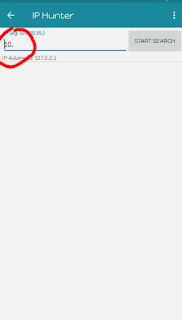Android Phones with 3g/4g network connections
Must have Globe/TM Network Sim
Here are the simple steps on how to configure your APN on your Android phone.
Step 1. Go to Settings > Mobile Network > Access Points > Add New APN - save
 |
| Mobile Network |
 |
| Access Point Names |
 |
| New APN Name; Anything that you want to name your APN APN; http.globe.com.ph Proxy; 141.0.11.239 Port; 80 just leave it the rest |
 |
| Don't forget to save your new APN |
Step 2. Download Http Injector. it is available at Playstore. Open Http Injector > Tools > IP hunter - Type 10. > Start Search > Wait until the IP address become 10.xx.xx.xx.
Step 3. Look for your IP Address. Settings > About > Status > Scroll for your IP Address
 |
| Look for your IP Address |
Any queries just reach me out thru comment.
*ctto